Use Tags to Monetize Your Marketing Materials
If you work in a technology or product company, the chances are good that you’ve developed a large library of training resources, technical papers, webinars and other material that you post on your website. Most likely this information is is posted here and there on the key pages where visitors will hopefully find it.
Posting relevant content on inside pages is a good best practice. But if you’ve found that all the hard work that’s gone into preparing these materials isn’t generating the traffic it should, maybe the problem isn’t with the quality or relevancy of your documents. Perhaps the fault lies in how your material is organized.
Fortunately there are inexpensive but powerful tools available for our favorite CMS platform — WordPress — that make it easier for readers to discover the downloads they want. All it takes is a little thought on on your part to get started.
The first step in the organization process is to collect all of the documents you want to make available to create a single “information library” of support content — typically data sheets, product brochures, case studies, technical application notes and so on. Assuming many of these documents are already published throughout your site, you don’t need to physically pull all the PDFs together. Just note the document name and URL for each one.
Next, step back and look at your list of materials. What are the category “buckets” that the information falls into? Typically you’ll spot a handful — technical documentation, release notes, case studies, product brocures and so on. As you may have guessed by now, these categories will ultimately be used to create category “tags” that readers will use to help narrow down documents of interest. Once your new info library page is set up, readers will be presented with one or more dropdown menus from which they can quickly filter the types of documents they want.
After the WordPress plugin is installed and configured, you’ll need to go into the tool and assign tags to each of the documents in your collection. Depending on how many documents you’re trying to organize, simply organizing the content into major categories may suffice. But leveraging the power of tags can be extended further using subcategories — essentially tags within tags that further filter a long list of documents down to a select few. If for example you have dozens of application notes dealing with server software, but only two or three that deal with “Microsoft Windows,” then a subcategory based on operating systems (Microsoft Windows, Macintosh OSX, Linux, etc.) will be useful.
To see for yourself the power of tags, check out the “Resources” page we recently built for Listen Inc. in Boston. It uses tags in drop-down boxes to cull through a wide variety of information. Without ever leaving the page, readers can find a listing of upcoming trade show events, choose from multiple training and webinar programs, and access dozens of papers, technical notes, news and test sequences.
Until next time….