Keeping Your Website Current
Keeping your website up to date is obviously important. Most business people, me included, think first and foremost about updating the content. Equally important is the need to keep your website platform up to date. If you don’t, you run the risk of getting your site hacked, increased junk email, or worse.
The need to regularly update your site’s platform is particularly important if your site is built on a content management system (CMS). Most CMSs these days, including open source leaders Joomla and Drupal, are fairly complex systems built themselves on top of constantly-evolving technologies. A database management system, for example, is almost always used to store your content (HTML text) apart from the structure. Meanwhile, an active server language like PHP or Microsoft’s .NET is used to connect the front-end design with the content and images that together make up your website.
All of this happens behind the scenes, but it’s this very complexity that hackers love to exploit. Whenever a new version of a CMS platform comes out — or for that matter, the underlying databases or third party add-ons are updated — hackers go to work to find the weakest links to exploit. Once they do so, word spreads quickly, and websites that are using those technology versions become vulnerable.
Does that mean that you are always at risk? Not really. There are a few steps that anyone, no matter how technical they are, can take to prevent problems:
Back up everything frequently. There’s always a risk that no matter how frequently you update, your site may be compromised. In many cases it won’t be hackers that are the problem. Somebody may accidentally overwrite files, or your ISP may experience a server crash. If you regularly back up your site to a local computer (that is itself regularly backed up) no such accident will ever put your business at risk. Here at Radar, we recommend backing up sites at least once per week. HTML sites can be backed up simply by copying the files locally to your hard drive. A CMS site can also easily be backed up, typically using a backup add-on, or module. Our client sites all have this module installed, and clients can run it any time themselves.
Update your platform software often. A CMS makes backups a little more complicated, as the data is stored both in directories and in database tables. Here, too, add-on modules designed specifically for backing up can make this a one or two-step process. Often there’s more than one way to successfully back up a site. We recently described one reliable way to do so with the Joomla CMS. You can see the video on YouTube posted here:
Buy some cheap insurance. Before going on vacation when I was a kid, my father would always be sure to leave a few lights on. He said that was cheap insurance, and he was right. The best way to protect your website is to back up locally and then back up the backups. I recommend keeping a few inexpensive USB drives around for this purpose, including at least one stored off site with your latest web and other business-critical files safely filed away.
Enjoy what’s left of the summer. Until next time….